| DIGITAL EDITING SOFTWARE |
 |
| Whether you're a professional photographer or graphic designer, or you just like to fiddle with your digital photos, you've probably dabbled in editing software at some point.
With everyone from pre-teens to baby boomers dabbling in digital these days, countless companies have developed software intended for this wide range of customers. Just want to brighten up your image? There's a program for that. Want to swap one background for another, or create a digital double exposure image? They've got you covered there, too.
At KeenART Media, we offer an excellent Effects and Retouching service. If you'd rather tackle it yourself, this article outlines the various digital editing programs available today, including online options, high-tech, professional software, and everything in between. Many comparisons are made with Adobe Photoshop, as this is a commonly used editing program, and the one with which the writer is most familiar.
|
SUMMARY
This article considers and compares some of the digital editing programs on the market today. We read reviews and studied the specs of software in three categories:
|
| FREE EDITING SOFTWARE
|
 |
|
This free, online program resembles a simplified Photoshop, complete with a layers capability and various tools. A "Wand" tool lets you select specific colors, and "Paint Bucket" - always a favorite in the classic Paint program - lets you change one color to another. Each allows you to alter the tolerance (how similar colors must be to be included in your selection). The "History" window shows your previous actions.
For a free software, this program has a lot of features. According to reviews, the main downside is the importing and exporting options. Images must be downloaded to the harddrive (the desktop, for instance) in order to be loaded in the program, and can only be exported to same. However, images can be saved in various popular formats and levels of compression.
|

|
|
Like Pixlr, FotoFlexer is completely free and online-based, and users can log in with a Photobucket or Picnik account. Once you've uploaded an image, you can navigate through the tabs at the top to make various alterations to the piece. Basic functions like "Red Eye" and "Crop" are paired with auto effects such as Retro or Comic, or specialty crops like "Heartify."
Color Splash lets you keep certain parts in color while the rest is black and white, though you only have a brush with which to make your selection, no "Wand" tool. You can add stickers, text, or even small animations to your image, fix blemishes, sharpen, distort, or even add another image and alter the opacity for a double exposure.
The main cons in reviews of the program include slow reaction times when working on high res images, and an inability to print directly from the website (similar to Pixlr). This program is good for basic adjustments or playing with your photos for fun effects, but isn't capable of edits requiring fine tuning and detail.
|

|
|
One of the better-known free editing programs out there is Gimp. It is free to download, and boasts many of the same offerings of its costly competitors. Color correction, layers, and selection tools are all available, as well as compatibility with most popular file formats like JPEG and TIFF. RAW files, however, must be converted before they'll work.
Reviews point out that Gimp lacks the ease of use for which programs like Photoshop are touted (it looks similar to a ten-year-old version of the latter), and color management like CMYK is unavailable. If you don't know what color management is, however, chances are Gimp offers most of you might need. Plug-ins for tools like content-aware are also available that make the program behave more like its competitors.
|
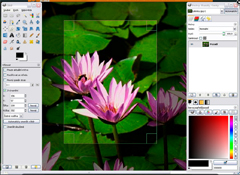
|
| EDITING SOFTWARE UNDER $100
|
 |
|
While professional editing software can run upwards of $500, Coral Paintshop Pro is one of the less costly options.
This program is considered one of the best alternatives to Photoshop. Reviews state it has good photograph enhancements, and it allows for layers, content-aware, HDR capabilities, and retouching just like its pricier alternatives. Unlike the free programs, it can edit RAW files. It is stepping up its game, largely due to the subscription-only model for which some competitors are opting.
In addition to editing images, Paintshop can create vector graphics. It can also make use of the downloadable Photoshop brushes, and has geo-tagging and face-recognition abilities.
|

|
|
Available for Apple products only, Pixelmator is reviewed as very user-friendly, and is considerably cheaper even than other reasonably priced software. While it isn't quite professional, this program does offer layers, a content-aware tool, and many filters and effects.
Again, users of RAW files and color management systems will find it lacking, but if you're used to Photoshop, many of the keyboard shortcuts are similar. One review allows that for while Pixelmator is good for working with digital, photographers who prefer a "true to life" style may still favor Photoshop.
|

|
|
Rockstar play on words aside, ACDSee Pro (similar to Lightroom) and Photo Editor (similar to Photoshop) are touted to have excellent color correction abilities, and even offer templates for specialized printing projects, such as T-shirts or bottle labels. Photo Editor has layering functionality (evidently a must-have in programs today), and its lighting correction (for under or overexposed images) has strong reviews. Unlike many other affordable editors, it has RAW file compatibility and batch editing.
The most significant complaints in reviews of these products include the lack of layers in Pro and official video tutorials.
|

|
| PROFESSIONAL EDITING SOFTWARE
|
 |
|
Probably the best known editing software on the market, Adobe Photoshop has had more a dozen incarnations since its release in 1990. Known for its complexity and constantly updating features, Photoshop is the go-to program for many - perhaps even most - professional photographers and graphic designers.
One of the perks of this program is the vast array of instructional videos, available both through Adobe itself, and its countless users. This is particularly useful since Photoshop is notoriously difficult to master. The limitless number of layers available can make it difficult to edit a specific one, and some filters and effects are hard to get a handle on.
That said, Photoshop is the top for a reason. It appears to have the tools and abilities of all other editors combined - which is why it is often used as the basis of comparison. Unfortunately for those not working extensively in this medium, it also has a price point of many other editors combined. Recently, the program has switched to a subscription-only model, which is useful for those who want to always have the latest version, but frustrating for some who would be happy working with an old version for a number of years.
|
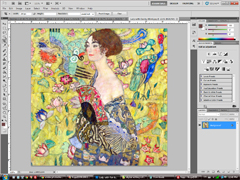
|
|
Costing more than $100 but still less than Photoshop, Phase One's image editor is an option for photographers who are seeking a lower price point. In reviews, it is praised for its in-application camera adjustments (in other words, fixing things digitally that could have been set on your camera). It handles RAW files just fine, and features an Adobe Bridge-like layout that lets you find your favorites quickly by viewing all the photos from a single shoot.
Lens and color correction are available, as well as printing options and noise-reduction. The biggest downfall in reviews seems to be the workflow (related to RAW file conversion) which is what Adobe Lightroom is used for. As mentioned above, if you haven't heard of workflow, this probably won't be an issue!
|

|
|
The "Elite" edition of Optics Pro runs about the same as Phase One. Technically an alternative to Lightroom, not Photoshop, this program offers lens correction that is designed specifically for your camera, and processes RAW image files in this way. The software also removes hazes, fixes geometry in the image, and lets you export directly to social media and other apps.
The program fixes coloration issues, reduces noise, sharpens images, and more, and it does this with a group of images all at one time. This allows the photographer to maintain a uniform "look" to their images that could be lost if each image was edited separately. Reviews consider it the best in noise reduction, but mourn the lack of brush tools. They also poin out that high resolution files can take quite some time to load, but this is arguably worth it for superior results.
|

|
| BATCH EDITING AND IMAGE VIEWING PROGRAMS
|
 |
|
We mention batch editing briefly in this article, but there are a few programs that deserve mention here; they are similar to DXO in that they allow the user to work with multiple photos at one, but these are intended solely for batch processing.
|
|
A "photo processor and image organizer," Lightroom allows users to view and retouch multiple photos at once, resulting in a matching appearance that is difficult to achieve when editing images individually. Files imported into the Lightroom database cannot be edited with the same freedom as in Photoshop, but basic corrections are made simple.
Lightroom editing is non-destructive, which means the images can be reverted to their original appearance if necessary. The program can alter color balance, remove red-eye, sharpen, reduce noise, crop, and more. Additionally, Lightroom can be used to create photobooks and slideshows, and the completely images can be exported to print or web.
If you use Adobe Photoshop, then Lightroom will be the most compatible batch editor for you.
|

|
|
This free graphic viewer has the self-touted goal of creating new viewing and batch/single editing options that may not be offered in other programs. The software has a long list of supported video and image film formats (including RAW and GIFs), as well as a Paint option, cropping, and effects such as sharpen, blur, and many filters.
Reviews applaud the program's ability to view almost every imaginable file type, and quickly. The user interface is agreed to be basic and old fashioned, but effective, and the newer versions of the program offer slideshow creation and file conversion as well.
The downsides cited in reviews include no drag-and-drop fuction, no right click options, and some confusing commands and tool locations.
|

|
|
Though not an exact fit for this category, Bulk Rename Utility is a useful program to have. Free to download and use, the software allows you to rename a large number of files as a batch. File extensions can be altered, text can be added or replaced, and the letter case can be changed.
The meta data included with the image - such as the date the image was taken, the resolution, the camera or lens, used, etc - can be used to rename the image. An entire collection of photographs from a vacation can be quickly changed from IMG_23 through IMG_300 to Hawaii1 through Hawaii277. MP3 files can also be renamed.
Reviews praise the program's speed at renaming large quantities of images, and say getting used to the somewhat daunting appearance is well worth the benefits of this free software.
|
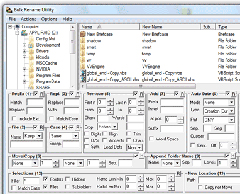
|
|
If you don't have the software or experience to make alterations or corrections to your digital images, or you simply haven't the time, at KeenART Media we can take care of that for you. Our talented graphic designer can retouch or completely recreate your images for a nominal fee, so that your fine art or canvas prints look just the way you want.
Check out our wide range of Effects and Retouching services.
If you have any questions about our shipping methods, products, or services, please do not hesitate to contact us. Our knowledgeable staff are always happy to answer your enquiries and provide suggestions or advice.
|
|
© 2002-2024 - KeenART Media Ltd.
|
|
| |
|

